
Have you ever learned something totally outside of anything you thought possible? Sharing my art studio adventures is quite a challenge. My mind is so full of new information and at times it feels overwhelming. My 2015 goals have been reviewed. With a new list of goals for 2016 (some carried over from 2015) I've got my work cut out for me! I'm not very organized in my methods for tackling these goals.
I'd say spontaneous and sporadic would describe my method... Are you ready for the run down on how this all came to take place in the art studio. Hang on!
 |
| A snapshot from the video Watercolor Background for Poppies. |
My Pinterest boards read like this: Artist Inspiration, Photography, Christy Sheeler Art Studio, Logo and Business Card Design, Blog Tips, Etsy Website Online Selling...and the newest board is Video Tips. That one is just an itty bitty board, but it will grow as I search out the stuff I need to know.
Why a video?
Video recording was in the back of my mind and then I discovered the Artists Helping Artists Blog. If you're a fellow artist, be sure to go check out what is available. I'm loving all the artist resources that are available on the internet; there's no end in sight!
The episode that covered videos is so informative. It's titled, How to Make the Perfect Demonstration Video for Your Art. (The title is a link.) I listened to it twice. Once, while I cleaned the kitchen and prepared dinner. Second, while I painted; I jotted down notes as I listened. I gathered 12 tips that I needed to get started and I'm ready to share with you.
12 Basic Tips for an Art Video:
1. Pay attention to the default frame that will show when it's shared on social media.
2. Keep it short. A minute and half is great.
3. Preview the teaching styles of others online.
4. Vine videos have a max of 6 seconds and can be shared to other social media.
5. Speed it up...time lapse keeps the interest of the viewer.
6. Don't wear white.
7. The first ten seconds need to keep the viewer interested.
8. Royalty free music is what to search for...or the video will most likely be taken down.
PremiumBeat.com and Jamendo.com were recommended. I would also mention
FreeMusicArchive.org which has no subscription fee.
9. A microphone headset would be a necessary tool for voice over. This would be a definite
need for creating a how-to demo video.
10. Simplify the background that will be shown in the frame. Compose what will appear so
surroundings will not distract the viewer.
11. Edit the video with Magisto app. The Magisto website link is here.
12. Choose a video hosting site: YouTube, Vimeo, Instagram, Google, and Vine are suggested in the AHA blog radio episode.
There was a lot more but this is as much as I've processed at this point!
My Make-Do Set Up For Video
So here's where you'll probably laugh. We know how necessity is the mother of invention. I didn't want to wait. I was eager to try this video thing with our without necessary tools on hand. I rigged up a holder for the tablet with foam board, jumbo binder clips and packing tape... A few prayers were said about the tablet NOT hitting the floor. It wasn't ideal but worked in a pinch.
There are adapters available online, but I wanted to do it that day. I just couldn't wait! So keep in mind, the photos above show how I set up to make this video.
The Right Equipment:
The adapter I ordered is the Vastar 2-in-1 Tablet Adapter for $10.99 from Amazon.com. It just arrived today so I'll give my initial impression for feedback on quality or functionality. It's well enough made for the purpose.
Back view, the larger adapter has a knob to lock and unlock for adjusting. I've had some trouble with adjusting the tablet holder but expect that to get easier.
Front view, the tablet adapter has thick foam to cushion the tablet. It's firm enough to hold the tablet securely. I was concerned that the tablet might slide but now using it myself, I see that is not a worry.
The adapters with tablet and phone inserted securely. The phone adapter is spring loaded. It offers a strong hold. Both are able to attach to the tripod perfectly.
The tablet is safely in the tripod adapter and the quick-release plate (part of the tripod itself) is at the right. The tablet must be used with the adapter like shown or the camera lense will be blocked by the frame of the adapter at the back.
The camera lense is not blocked by the plastic frame of the adapter. Mounted in the adapter the other direction, the lense is not free of the X shape of the bracket.
The tablet is shown here all ready to go! I'm excited for the opportunity to try again with future paintings in progress. The tripod is a Targus (TGT-BK58T) 58 inch Camera & Camcorder Tripod.
This photo shows how the tripod adjusts in so many ways to make video more successful. The one issue to work around is the legs of the tripod. I may need to work standing at an easel to make it easier for me to work near the tripod.
Keep in mind, this is not the way I worked when making my video because I didn't have the adapter yet. This gives you an idea of what is possible with the right equipment.
The video is recorded. Now what?
The Magisto app has a free version and a premium version. Visit Magisto.com for more information. I'm sticking with the free version for now; I would like to have more time experimenting with it. Most likely, if it works well, I'll switch to the premium version sometime in the future.
The part that bothered me most about my original video was the set up. As much as I tried to think through how I positioned the tripod, it was still not ideal. My husband had a great laugh as he listened to me describe the results. Next time, I'll try to get myself in the frame better. Enough said. Thankfully, Magisto took care of that for me!
Magisto did a great job editing my video. Free version limits users to start with 10 photos or 10 minutes of video. I trimmed my video again to under ten minutes. I uploaded my video, then chose the video style and music. Choose a title for the video and then let Magisto do the rest. The program edits the video to 75 seconds, choosing to keep the best of the selected photos/video. Magisto has a blog with articles full of instructional how-to's to make it easier!
PLEASE comment if it will not play for you. I'm still working out the kinks.
If you've ever thought about making a video of your own, I say go for it! It's great to learn something new...that's how we stay young and alert. My brain is so full of new ideas, it's nearly bursting BUT I feel alive and energized. What have you been putting off? Maybe it's not a video but some other big task that seems bigger than possible. What's holding you back? Without some courage and longing for excitement, I'd be missing out on the fulfillment brought by creating art. That's how all this came to be! I'd love for you to comment or email with ideas and questions.
In the next week, I'll be getting ready to share another video of photos shared in a previous post. I am also preparing to share the finished series of poppies paintings.
Thanks for stopping by! Have a beautiful day.
-Christy
she must make art.
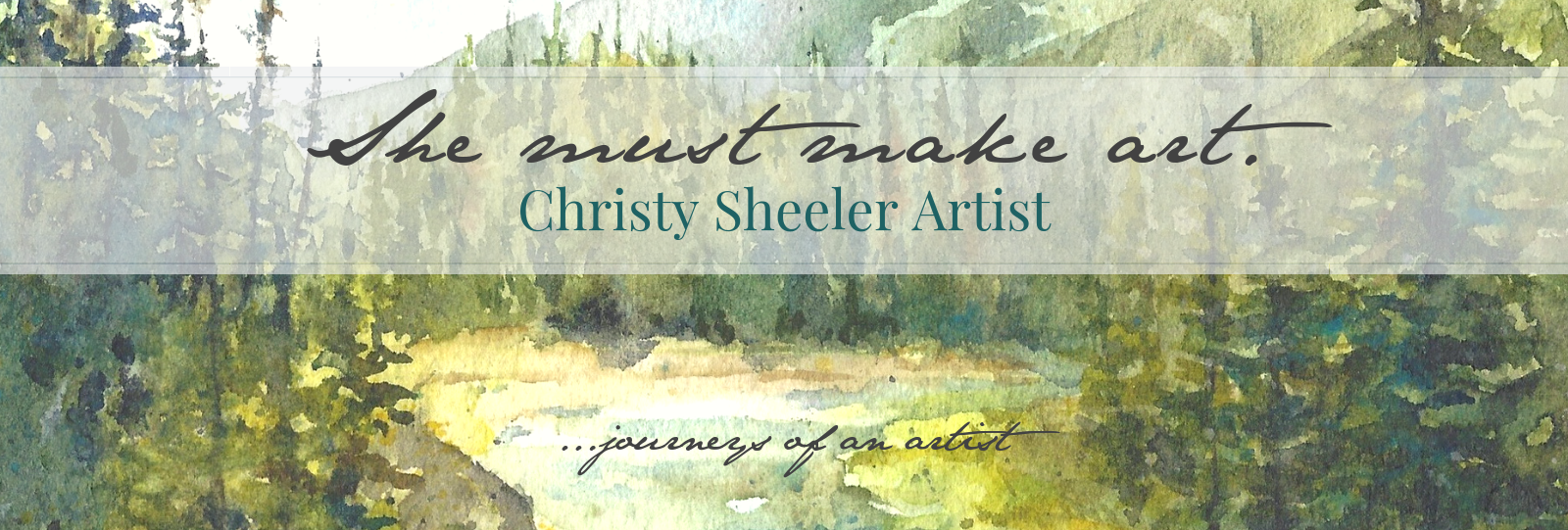















No comments:
Post a Comment